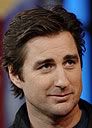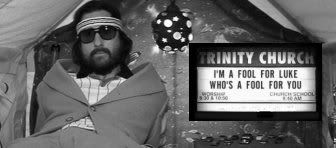Post by bunnypanda on Mar 27, 2005 22:00:01 GMT -5
Hi everyone,
We admins have summed up the answers to technical FAQs of this board.
Hopefully this helps you in many cases but if you have other questions or need any clarification, please PM Natalie, Librarian, Remi, or myself. Or, if you cannot log in to PM, please e-mail us on thewilsonsproboards20@yahoo.com or on thewilsons.proboards20.com@gmail.com.
1. I don't get notification/registration e-mails!
Most people experience this problem with Hotmail. Check your junkmail bin. Sometimes they are redirected through the filter.
OR
The newest versions of AOL have the "advanced SPAM blockers" and may make it impossible for ProBoards to contact you. Admins may have to manually register members who expierience this problem (see the contact e-mail address above). Or we recommend that these people create temporary free e-mails (i.e. yahoo.com etc.).
2. Problems Logging In - I login fine, but when I click on a link it logs me out!
Your browser is not accepting cookies properly. First check to make sure you have cookies enabled. If you use Internet Explorer 6 you need to make sure you have 3rd party cookies enabled.
You need to do the following:
Click on Tools on the menubar on your browser
Click on Internet Options on the drop menu
On the window that pops up, click on the Privacy tab
Put the arrow and track so that the arrow is on low
Click on OK
This will enable 3rd party cookies:
Click on Tools on the menubar on your browser
Click on Internet Options on the drop menu
On the window that pops up, click on the Security tab
Click on the Custom Level button
On the little window that pops up, scroll down to where it says cookies, and make sure the radio button is in the enabled position
Click on OK
3. Can’t remember the password or the password gets screwed up for some reason
Contact an admin who will e-mail you a password. Immediately change the password you are sent. You should always be the only person who knows your password.
4. How do I put up an avatar?
Click on the profile option from the top menu options and select one of the pictures in the drop down box next to "Personalized Picture" or select the "I have my own pic" option.
If you wish to put up your own pic rather than one of those already available in the personalized picture menu, your pic will need to have an internet address (http://www.xxx.yourpic.jpg for example) and you will need to know the width and height of your pic in pixels, which you will have to type into the Custom Avatar Width and Height boxes. Avatars should be no more than 150 x 150.
5. How do I put up a signature pic?
Again click on the profile option from the top menu option and scroll down till you see the word "Signature" and a white box to the right of this. Your signature can be text in which case you type it into this box and the character limit is 300. If you prefer to have a picture for a signature than you should put the internet address of your pic in here.
Signatures should be approximately 175 x 600 max...however there is some leeway for artistic expression.
Please note the filesize limit for avatars and signatures is a combined total of 120kb
6. How do I get an internet address for a pic?
We recommend Photobucket. Go to www.photobucket.com. Create an album and follow the instructions to upload pictures. The URL for your picture will then be automatically generated.
7. How do I add the pic to my post?
Use the following code to display the full image.
To put a link to the picture (or any link) into a post use the following code.
8. Emoticons
There are emoticons on the post reply page directly above the post-reply box. You can access additional emoticons by clicking on the "Click here to see more smilies" link on the upper left-hand side of this page. You may also add emoticons of your own in the same way that you add images i.e. by inserting the internet address of the emoticon "img" codes (as shown above) in your post.
P.S. Make sure you copy and paste the complete Gmail address if you use that one because the @gmail.com part doesn't get highlighted correctly...
We admins have summed up the answers to technical FAQs of this board.
Hopefully this helps you in many cases but if you have other questions or need any clarification, please PM Natalie, Librarian, Remi, or myself. Or, if you cannot log in to PM, please e-mail us on thewilsonsproboards20@yahoo.com or on thewilsons.proboards20.com@gmail.com.
1. I don't get notification/registration e-mails!
Most people experience this problem with Hotmail. Check your junkmail bin. Sometimes they are redirected through the filter.
OR
The newest versions of AOL have the "advanced SPAM blockers" and may make it impossible for ProBoards to contact you. Admins may have to manually register members who expierience this problem (see the contact e-mail address above). Or we recommend that these people create temporary free e-mails (i.e. yahoo.com etc.).
2. Problems Logging In - I login fine, but when I click on a link it logs me out!
Your browser is not accepting cookies properly. First check to make sure you have cookies enabled. If you use Internet Explorer 6 you need to make sure you have 3rd party cookies enabled.
You need to do the following:
Click on Tools on the menubar on your browser
Click on Internet Options on the drop menu
On the window that pops up, click on the Privacy tab
Put the arrow and track so that the arrow is on low
Click on OK
This will enable 3rd party cookies:
Click on Tools on the menubar on your browser
Click on Internet Options on the drop menu
On the window that pops up, click on the Security tab
Click on the Custom Level button
On the little window that pops up, scroll down to where it says cookies, and make sure the radio button is in the enabled position
Click on OK
3. Can’t remember the password or the password gets screwed up for some reason
Contact an admin who will e-mail you a password. Immediately change the password you are sent. You should always be the only person who knows your password.
4. How do I put up an avatar?
Click on the profile option from the top menu options and select one of the pictures in the drop down box next to "Personalized Picture" or select the "I have my own pic" option.
If you wish to put up your own pic rather than one of those already available in the personalized picture menu, your pic will need to have an internet address (http://www.xxx.yourpic.jpg for example) and you will need to know the width and height of your pic in pixels, which you will have to type into the Custom Avatar Width and Height boxes. Avatars should be no more than 150 x 150.
5. How do I put up a signature pic?
Again click on the profile option from the top menu option and scroll down till you see the word "Signature" and a white box to the right of this. Your signature can be text in which case you type it into this box and the character limit is 300. If you prefer to have a picture for a signature than you should put the internet address of your pic in here.
Signatures should be approximately 175 x 600 max...however there is some leeway for artistic expression.
Please note the filesize limit for avatars and signatures is a combined total of 120kb
6. How do I get an internet address for a pic?
We recommend Photobucket. Go to www.photobucket.com. Create an album and follow the instructions to upload pictures. The URL for your picture will then be automatically generated.
7. How do I add the pic to my post?
Use the following code to display the full image.
[img]URL of your pic[/img]To put a link to the picture (or any link) into a post use the following code.
[url]URL/internet address[/url]8. Emoticons
There are emoticons on the post reply page directly above the post-reply box. You can access additional emoticons by clicking on the "Click here to see more smilies" link on the upper left-hand side of this page. You may also add emoticons of your own in the same way that you add images i.e. by inserting the internet address of the emoticon "img" codes (as shown above) in your post.
P.S. Make sure you copy and paste the complete Gmail address if you use that one because the @gmail.com part doesn't get highlighted correctly...